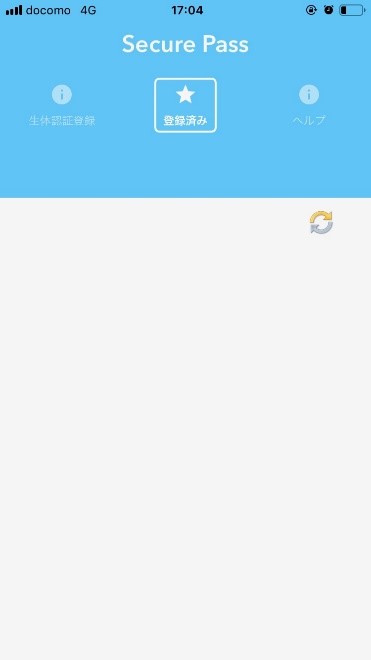Product introduction
Usage environment
It can be used on iOS10.0 or later and Android7 or later. To use "Secure Pass", biometric registration and authentication are required.
How to register
Launch "Secure Pass", select and click the service.

Enter the ID and password of the selected service to send the data.
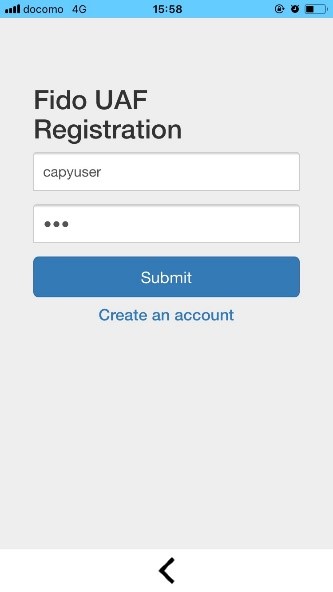
Click "Register here" on the biometric registration screen.
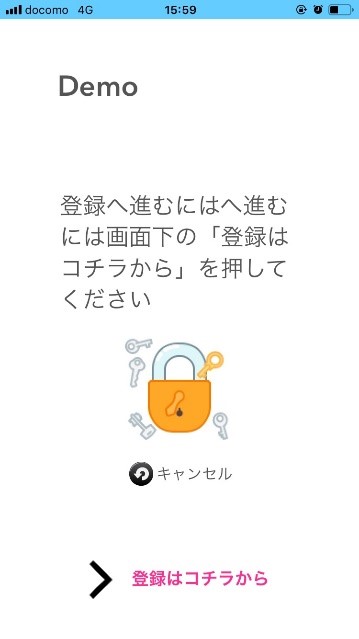
Biometric authentication Perform biometric authentication (fingerprint authentication, face authentication) on your smartphone on the input screen.

If the registration is successful, the registration details will be displayed on the Registered tab.
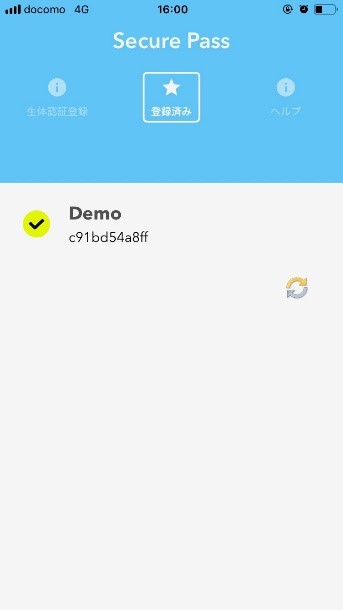
Authentication method
Enter your ID on the biometric login page for the service.
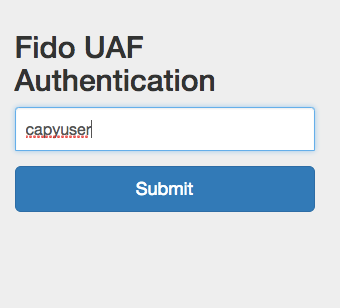
A Push notification will be sent to your smartphone and the authentication screen will be displayed. Click "Authentication from here" on the authentication screen.
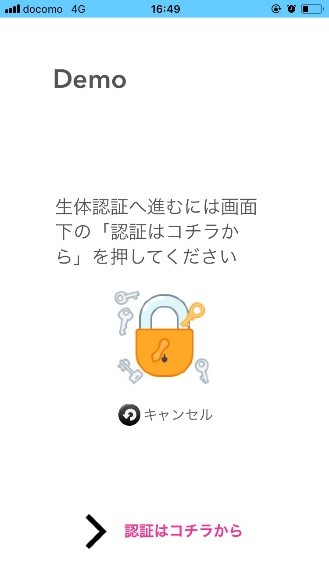
Biometric authentication is performed with a smartphone.

If biometric authentication is successful, the page will automatically switch to the page after login.
How to delete a registration
Swipe on the registration screen to display the unregister button. You can delete the registered contents by clicking the unregister button.
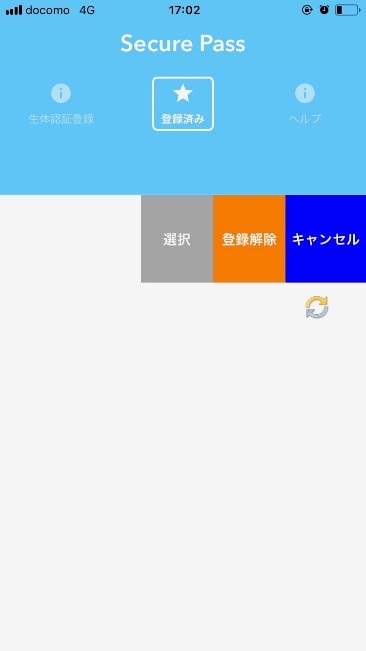
If the deletion is successful, the registered contents will be deleted.